flyPad Failures
Overview
Although far from complete, some A32NX systems are already capable of simulating failures.
To manage and trigger these failures, this flyPad page gives the user structured access to these systems and allows simple triggering of failures by mouse click.
There are further extensions planned for the failures feature, incl. more systems and trigger-based failures. This page will therefore change alongside the implementation of the failure system.
Comfort view
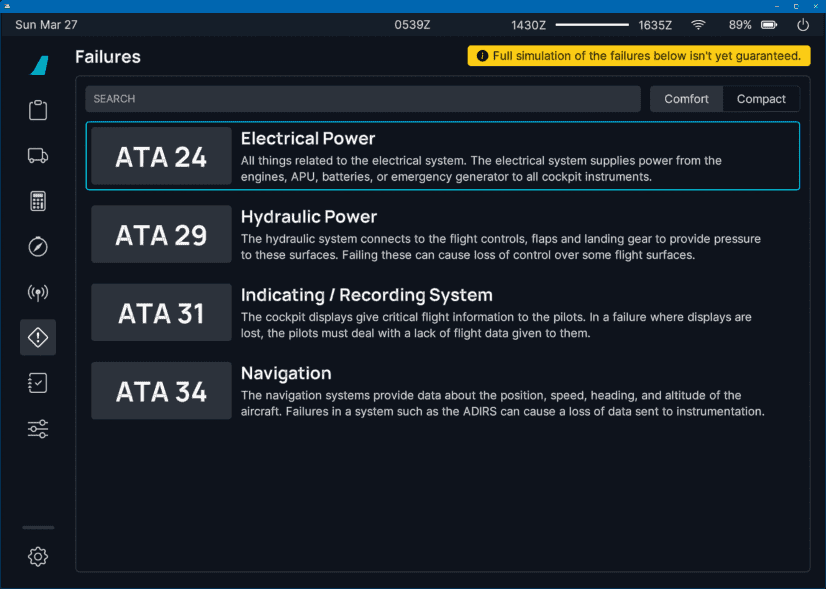
Dashboard
Dispatch
Ground
Performance
Navigation & Charts
Online ATC
Failures
Checklists
Presets
Settings
Click on the menu icons in this image to see other flyPad pages.
Compact view

Dashboard
Dispatch
Ground
Performance
Navigation & Charts
Online ATC
Failures
Checklists
Presets
Settings
Click on the menu icons in this image to see other flyPad pages.
System View
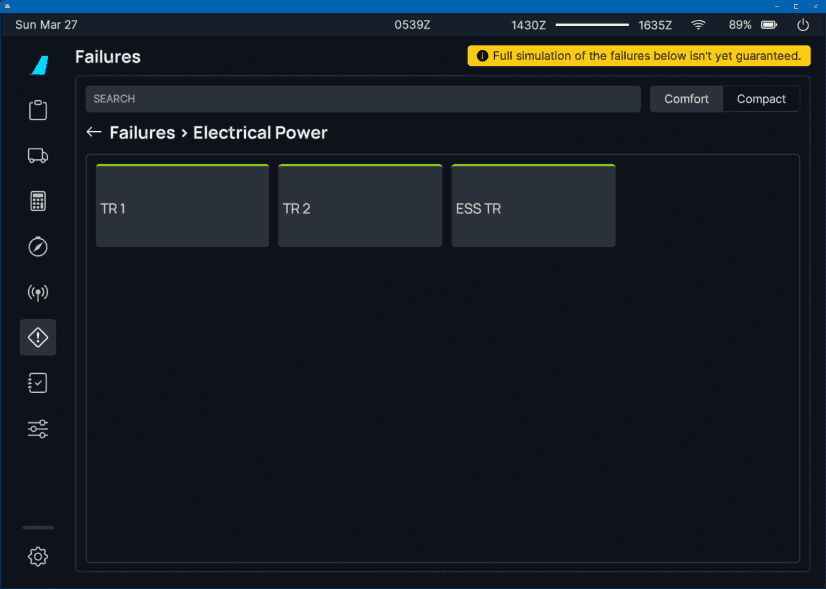
Dashboard
Dispatch
Ground
Performance
Navigation & Charts
Online ATC
Failures
Checklists
Presets
Settings
Click on the menu icons in this image to see other flyPad pages.
Active Failure View
When a failure is actively simulated, the system will be highlighted with a red color.
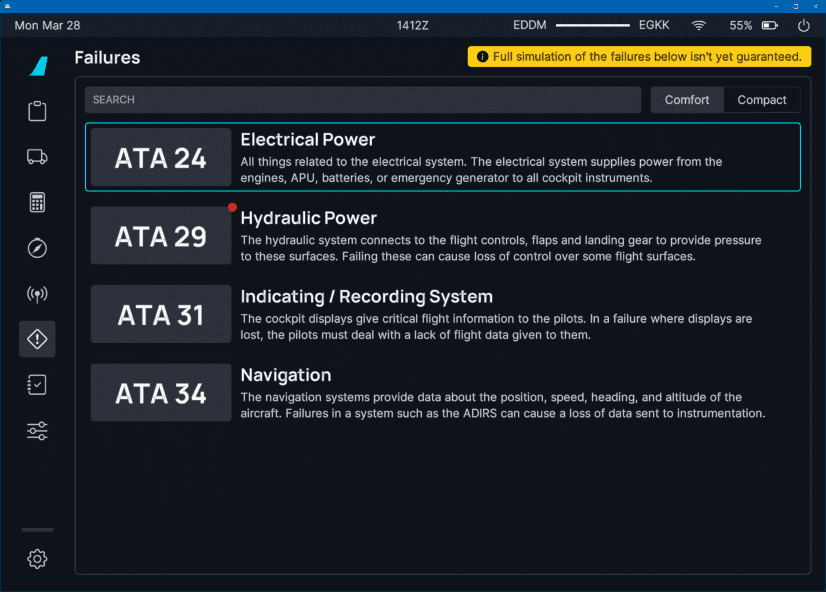
Dashboard
Dispatch
Ground
Performance
Navigation & Charts
Online ATC
Failures
Checklists
Presets
Settings
Click on the menu icons in this image to see other flyPad pages.
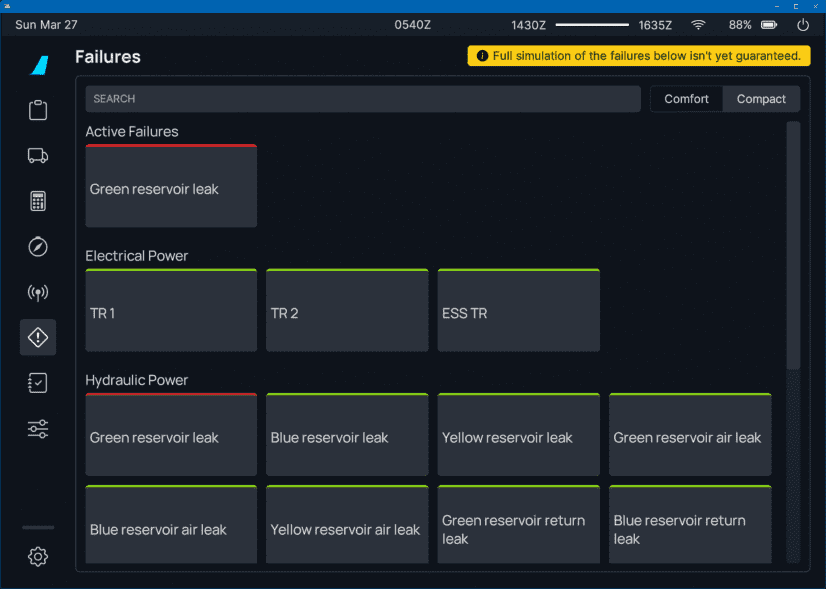
Dashboard
Dispatch
Ground
Performance
Navigation & Charts
Online ATC
Failures
Checklists
Presets
Settings
Click on the menu icons in this image to see other flyPad pages.
Search
Enter a search term to filter for specific systems.
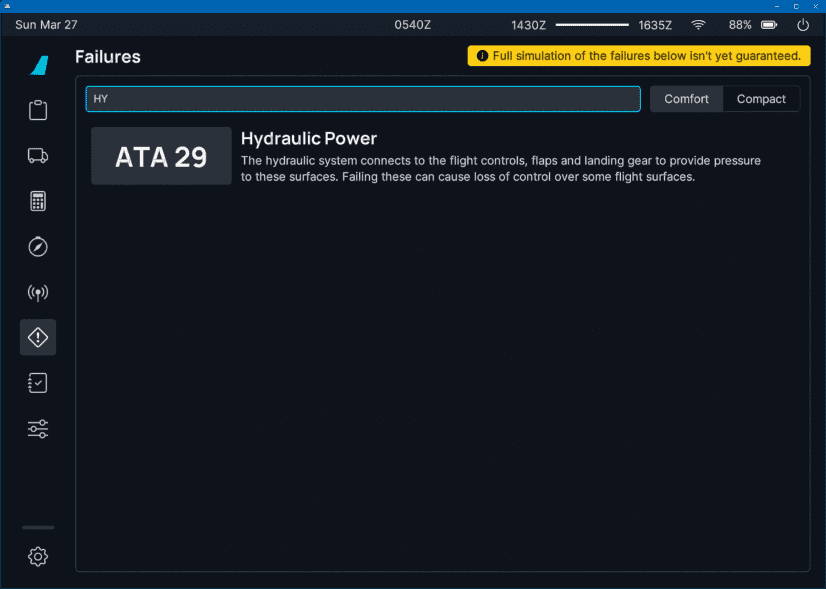
Dashboard
Dispatch
Ground
Performance
Navigation & Charts
Online ATC
Failures
Checklists
Presets
Settings
Click on the menu icons in this image to see other flyPad pages.
Last update:
October 24, 2023